If you’re serious about gaming, upgrading your monitor can be one of the smartest moves. A quality display enhances every frame—offering sharper visuals, smoother motion, and faster response that gives you an edge, especially in competitive titles. For gamers on a budget, there are plenty of high-performing monitors under $400 that deliver impressive specs like 144Hz+ refresh rates, low response times, crisp resolutions, and adaptive sync support. Whether you’re diving into fast-paced shooters, sprawling RPGs, or esports arenas, this guide has something perfect for your setup.
🕹️ Why Your Monitor Matters
A great monitor makes a world of difference in gaming. High refresh rates (144–280 Hz) and low response times (~1 ms) ensure smooth, tear‑free gameplay—essential for twitchy shooters. Crisp resolutions (1080p or 1440p) combined with quality panel types like IPS or VA deliver clear visuals and accurate color. Adaptive sync tech (G‑Sync or FreeSync) prevents stutter. Ergonomics, connectivity (DisplayPort, HDMI), and features like RGB accent lighting all enhance your setup without busting your budget.
1. Samsung Odyssey G3 27″ – 180Hz FHD VA

- Resolution: 1920×1080 (FHD)
- Refresh Rate: 180Hz
- Panel Type: VA
- Response Time: 1ms MPRT
- Sync: AMD FreeSync, G-Sync Compatible
- Ports: HDMI, DisplayPort
- Why it’s great: Perfect for fast-paced competitive games with deep blacks and vibrant contrast. Ideal for budget-conscious FPS players.
2. Lenovo Legion Y25-30 24.5″ – 280Hz FHD IPS

- Resolution: 1920×1080
- Refresh Rate: 280Hz
- Panel Type: IPS
- Response Time: 0.5ms
- Sync: FreeSync Premium
- Ports: HDMI, DisplayPort
- Why it’s great: Tailor-made for esports with ultra-fast refresh and response. Accurate colors and minimal input lag make it a pro-level choice under $400.
3. MSI G321Q 32″ – 170Hz QHD IPS

- Resolution: 2560×1440 (QHD)
- Refresh Rate: 170Hz
- Panel Type: IPS
- Response Time: 1ms
- Sync: FreeSync, G-Sync Compatible
- Ports: HDMI, DisplayPort, USB
- Why it’s great: Big and beautiful. The 32″ screen with QHD resolution offers immersive gameplay, making it perfect for adventure, racing, and RPG titles.
4. Gigabyte G27FC 27″ – 165Hz FHD Curved VA
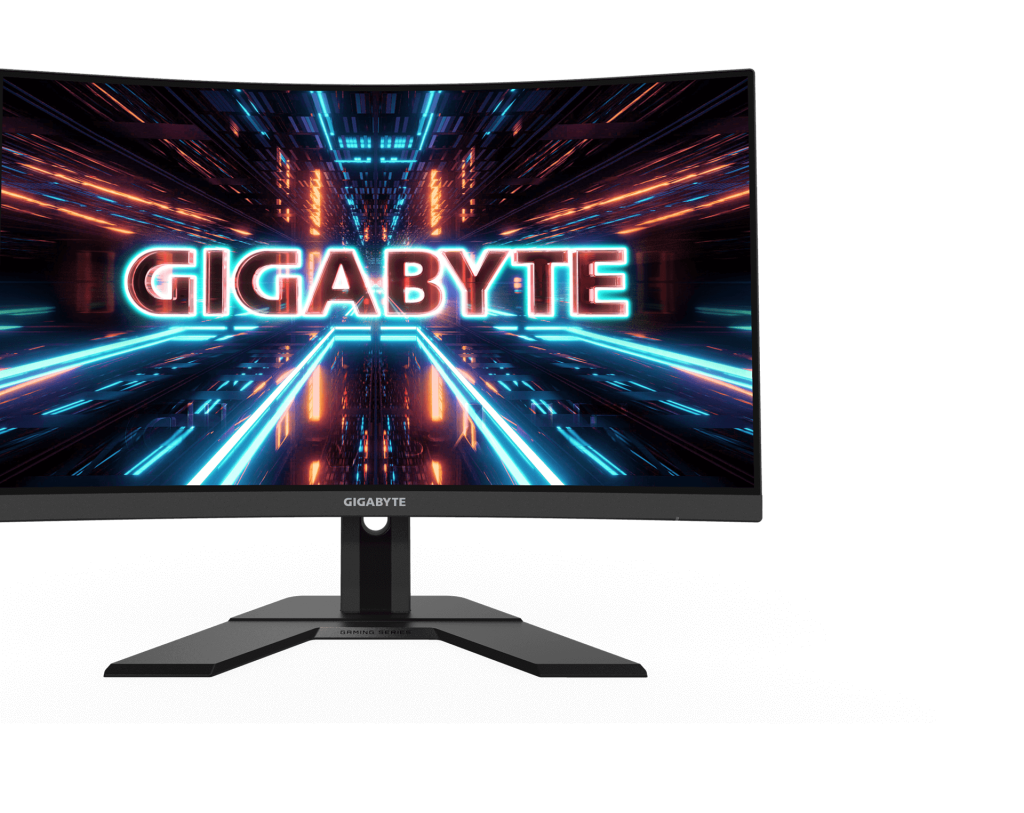
- Resolution: 1920×1080
- Refresh Rate: 165Hz
- Panel Type: Curved VA
- Response Time: 1ms MPRT
- Sync: FreeSync
- Ports: HDMI, DisplayPort
- Why it’s great: A curved screen for under $400 is a great deal—especially with high refresh and deep contrast for immersive visuals.
5. Acer Nitro VG240Y 24″ – 180Hz FHD IPS

- Resolution: 1920×1080
- Refresh Rate: 180Hz
- Panel Type: IPS
- Response Time: 0.5ms
- Sync: FreeSync, HDR10
- Ports: HDMI, DisplayPort
- Why it’s great: An affordable IPS panel that nails both speed and color. It’s one of the best picks for casual gamers and students.
6. LG UltraGear 27GN800-B 27″ – 144Hz QHD IPS

- Resolution: 2560×1440
- Refresh Rate: 144Hz
- Panel Type: IPS
- Response Time: 1ms
- Sync: FreeSync, G-Sync Compatible
- Ports: HDMI, DisplayPort
- Why it’s great: Fantastic image quality, fast performance, and 1440p resolution—all in a budget-friendly UltraGear design.
7. ASUS TUF Gaming VG27AQ1A 27″ – 165Hz QHD IPS

- Resolution: 2560×1440
- Refresh Rate: 165Hz
- Panel Type: IPS
- Response Time: 1ms
- Sync: FreeSync Premium, ELMB Sync
- Ports: HDMI, DisplayPort
- Why it’s great: With motion blur reduction and adaptive sync working together, this monitor is a killer value for competitive gamers.
8. AOC 27G2 27″ – 165Hz FHD IPS

- Resolution: 1920×1080
- Refresh Rate: 165Hz
- Panel Type: IPS
- Response Time: 1ms
- Sync: FreeSync, G-Sync Compatible
- Ports: HDMI, DisplayPort
- Why it’s great: A top-tier budget monitor with accurate colors and great motion clarity. A longtime favorite for under $250.
9. ViewSonic XG2431 24″ – 240Hz FHD IPS

- Resolution: 1920×1080
- Refresh Rate: 240Hz
- Panel Type: IPS
- Response Time: 0.5ms
- Sync: FreeSync Premium
- Ports: HDMI, DisplayPort
- Why it’s great: Blur Busters approved, this monitor is ideal for pros who want insanely fast response and motion clarity at an affordable price.
10. HP OMEN 27qs 27″ – 165Hz QHD IPS

- Resolution: 2560×1440
- Refresh Rate: 165Hz
- Panel Type: IPS
- Response Time: 1ms
- Sync: FreeSync, G-Sync Compatible
- Ports: HDMI, DisplayPort, USB
- Why it’s great: A strong all-rounder with 1440p clarity, bold colors, and fast performance. Excellent for gaming and media creation alike
What to Look for in a Sub-$400 Gaming Monitor
- Resolution: 1080p is ideal for max frame rates. 1440p gives sharper detail if your GPU can handle it.
- Refresh Rate: 144Hz–280Hz is ideal for gaming, especially in shooters.
- Response Time: 1ms or less reduces blur and ghosting.
- Panel Type: IPS = best for color; VA = best for contrast.
- Adaptive Sync: G-Sync or FreeSync support prevents tearing and stuttering.
- Ports: HDMI and DisplayPort are standard. USB and headphone jacks are great extras.
- Design Features: Adjustable stands, RGB lighting, and VESA compatibility add usability and style.
You don’t need to spend over $400 to get a monitor that delivers amazing visuals and competitive performance. Whether you prefer high refresh rates, curved screens, or pixel-perfect colors, these 10 gaming monitors offer something for every kind of gamer. From esports pros to immersive RPG lovers, there’s a display here ready to level up your setup.
Happy gaming! 🎮🖥️
